Plan Models
Plan models define the underlying design of your plan.
Overview
Visier includes a collection of out-of-the-box plan models designed for various planning tasks, from day-to-day workforce management to long-term strategic forecasting. Plan models are instructions for how the data and calculations in a plan interact and set future metric values. A plan model defines how the application uses historical data and user inputs to model future states. The data from analytics and user-entered fields follow the rules and calculations defined in the plan model to output metric values throughout the plan.
Administrators have the flexibility to create new plan models or customize existing ones to meet specific organizational needs. Understanding plan models is key to setting up and managing your plans effectively.
Plan model structure
The foundation of a plan model consists of three core components: plan items, inputs, and parameters. Specifically, plan items and inputs are the building blocks of a plan item formula, their relationship is detailed in the diagram below.
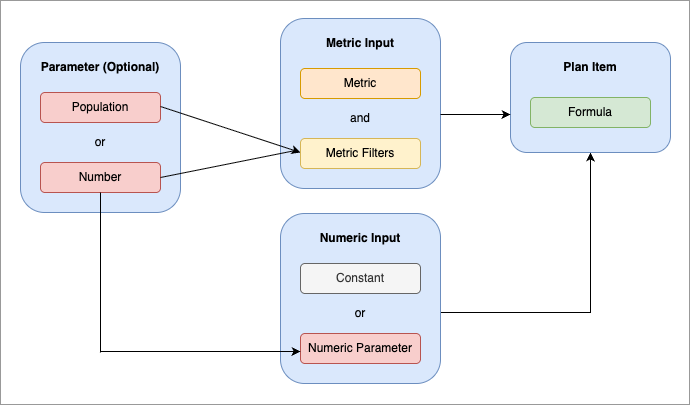
For example, the following diagram illustrates the parameter and input configurations for two plan items: High Performer Headcount and Non-High Performer Headcount.
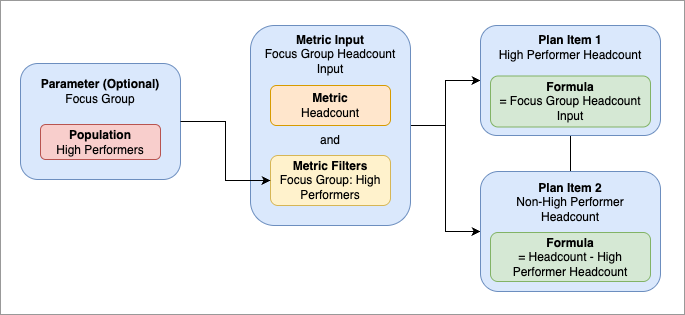
The plan models room
Access requirements
Users with this profile capability:
- Planning: Write, Detailed
Reach out to your administrator for access.
To access plan models, open a project and navigate to Planning > Plan Models.
The following screenshot shows the Plan Models room.
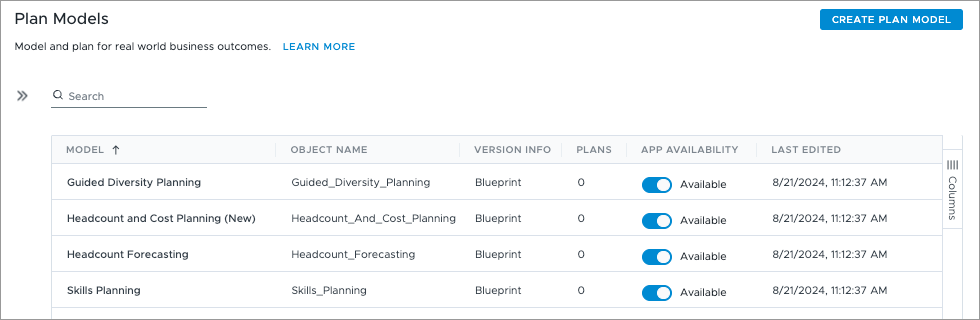
The Plan Models room allows you to create and modify plan models. You can:
- Click Create Plan Model to create a new plan model.
- Click an existing plan model to make modifications. To learn more about plan model configuration, see Configure Plan Models.
Plan models
Visier includes the following out-of-the-box plan models.
Note: When modifying plan models, we recommend that you create a duplicate and edit the copy instead of directly modifying the plan model. Changes to plan models with existing plans can result in those plans no longer working correctly or breaking entirely. For more information, see "Best practices" in Configure Plan Models.
Headcount and Cost Planning (New)
Use this model to meet staffing goals within set financial limits. Set your headcount goal, and the model will determine how many external hires are necessary for growth, steady state, or reduction plans. Create a detailed budget, identify talent needs, or build an accurate forecast of your future workforce and projected costs. For more information, see Headcount and Cost Planning Model.
Headcount Forecasting
Use this model to project headcount and costs for your organization based on employee movement trends and upcoming retirements. Understand how changing your exit and hiring rates affects your headcount and costs. Estimate the number of requisitions needed to fill positions based on growth and backfilling to understand recruitment requirements. You can model desired outcomes of actions and policy changes to see their impact on the budget and recruitment pipeline. For more information, see Headcount Forecasting Planning Model.
Guided Diversity Planning
Use this model to improve the representation of specific groups in your organization. Plan to achieve your diversity goals by adjusting the exit, promotion, and hiring rates of underrepresented groups to reach a target representation ratio across different segments of your organization. You can model the desired outcomes of actions and policy changes to see the resulting impact on the projected representation ratio. For more information, see Guided Diversity Planning Model.
